YouTube channel business involves creating and sharing video content on YouTube with the aim of attracting viewers, increasing subscribers, and monetizing the content. The YouTube channel Business can cover a wide range of topics including entertainment, education, technology, lifestyle, and more.

The major revenue sources of a YouTube channel business include advertising revenue, sponsorships, merchandise sales, affiliate marketing, and fan funding. Starting a YouTube channel business usually requires a minimum investment, which is mainly for basic equipment like a camera, microphone, and editing software, as well as a consistent content strategy and marketing efforts to build and engage an audience.
Table of Contents
1. Choose your niche: Choose a specific topic or area of interest for your channel
In the first step of starting a YouTube channel Business, you have to choose a niche for your channel. Niche means on which topic or area you will make videos. This is very important because the success of your channel will largely depend on how attractive and clear niche you have chosen.
While choosing a niche, first think about which topic you are most interested in and in which you have the most knowledge. For example, if you like cooking and you know about different recipes, then you can start a cooking channel. Similarly, if you are interested in technology and you want to give information about new gadgets and technological innovations, then you can start a tech channel.
Apart from this, you should also see how competitive your chosen niche is. If the niche you have chosen is very common and popular, then you will have to work harder to make your mark. On the other hand, if your niche is very unique and specific, you will have a chance to build a loyal audience quickly.

Along with this, you should also analyze the audience potential of your niche. For example, if you want to start a fitness channel, you need to see who your target audience is – young, old, women, men, etc. After knowing this, you can design your content accordingly.
Lastly, it is also necessary to research about your niche and analyze other successful channels. This will help you understand what type of content your audience prefers and how you can make your content more interesting and useful.
Choosing a niche is not a one-time task; it is a continuous process. Over time, as your channel grows and you understand the likes and dislikes of your audience, you may need to make changes and improvements to your niche. But starting with the right and strong niche will give your YouTube channel a strong foundation and will be the first important step towards its success.
2. Create a YouTube Account: Set up a new YouTube account or use an existing Google account
The first step to starting a YouTube channel Business is to create a YouTube account. This process is very simple and only takes a few minutes. If you already have a Google account, you can log in to YouTube using the same account. If you don’t have a Google account, create a Google account first. For this, you need to go to the Google Account Creation page. Here you will need to enter your name, email address and password. Next, Google may ask you to answer some security questions and then send a verification code to your email or phone to confirm your account.
Once your Google account is ready, go to the YouTube website and click the “Sign In” button in the top right corner. Enter your Google account information and log in. Once you log in, click your profile picture or icon in the top right corner of YouTube and select the “Your Channel” option. Here you will be asked to enter your channel name and description. Choose your channel name wisely as this will be your brand identity. The channel description should also give your audience an idea of the content on your channel.

After entering the channel name and description, you can upload a profile picture and banner for your channel. The profile picture can be your channel logo or your own picture, which gives your channel a professional and personal touch. The banner image is your channel’s header image that appears at the top of your channel page. Make it attractive and informative so that viewers can understand your channel’s theme at first glance.
Now your YouTube account and channel are ready. You can now start uploading videos, planning your content and interacting with your audience. To be successful on YouTube, you must consistently provide high-quality content and maintain engagement with your audience.
3. Planning your content: Outlining video ideas and creating a content schedule
Content planning is the key to your YouTube channel business success, as it gives you a clear direction and regularity. First, outline video ideas. Consider what topics you will create videos on, keeping in mind the interests, problems, and needs of your target audience. This will help maintain your channel’s uniqueness and increase audience engagement. You can get ideas by brainstorming or by taking inspiration from other successful YouTube channels.
It’s also important to create a content schedule. This involves a week- or month-long plan, deciding how many videos you will upload and when. Regularity reassures your audience when new content will be available, which keeps them coming back to your channel. Use a calendar to create a content schedule, where you include video dates, topics, and recording and editing deadlines. Also make sure that your plan has some flexibility so that you can cope with any unforeseen situation and upload videos on time.
Thus, a well-thought-out content plan and schedule will make your YouTube channel look organized and professional, and help it meet audience expectations.
4. Get the basic equipment: Camera, microphone and basic lighting setup (₹10,000 – ₹20,000)
The success of a YouTube channel Business requires high-quality video and audio, for which having the right basic equipment is a must. Camera: A good camera is essential to improve the video quality. For the initial investment, you can use a DSLR camera or a good quality smartphone camera. DSLR cameras can cost between ₹8,000 to ₹15,000, while a high-quality smartphone also falls in around the same range.
Microphone: A good microphone is important to deliver a clear and crisp audio experience. You can choose a USB microphone such as the Blue Yeti or a condenser microphone such as the Audio-Technica AT2020. Microphones can cost between ₹2,000 to ₹5,000. Basic Lighting Setup: The right lighting can greatly improve the quality of your videos.

For basic lighting, you can use a ring light or a softbox. Ring lights can cost between ₹1,000 to ₹3,000 and softboxes can cost between ₹2,000 to ₹4,000. The total cost of these equipment will be between ₹10,000 to ₹20,000, which is a reasonable investment to create a professional and high-quality video content. With the right use of these equipment, you can make your videos look attractive and professional, which will help in growing your channel.
5.Use Free or Cheap Video Editing Software for YouTube channel Business
Learning video editing is an important and fundamental process of YouTube channel business. Choosing the right editing software is essential when you want your videos to look professional. You can edit your video content without spending much by using free or cheap video editing software.
iMovie: This is a free and easy video editing tool for Mac users. With the help of iMovie’s simple interface and pre-made templates, you can easily create professional-looking videos. It includes basic editing features like trimming, cutting, transitions, and effects.
DaVinci Resolve: This is a free and powerful video editor available on Windows, Mac, and Linux. DaVinci Resolve includes advanced features like color correction, visual effects, and professional-grade HD and 4K editing. This software is suitable for both beginners and professionals.

Adobe Premiere Elements: This is a cheap and user-friendly version of Adobe Premiere Pro. With its simple interface and smart editing tools, you can easily crop, cut, and edit videos. It also features automatic tools and pre-sets that save time and help create a professional look.
With these software, you can create high-quality, clean, and attractive videos that will give your viewers a better experience. The initial investment can range between ₹5,000 to ₹10,000, which includes the price of the software and other related equipment. Choosing the right software and making full use of its features can significantly enhance your video quality.
6. For YouTube channel Business Creating Channel Banners and Logo
An attractive and professional channel banner and logo are extremely important for the success of a YouTube channel, as they create the first image of your channel and attract viewers. The channel banner, which appears at the top of your YouTube page, strengthens your channel’s identity and reflects your channel’s topic or brand. A good banner reflects your channel’s professionalism and attracts viewers. Similarly, the channel logo is an important part of your channel’s branding. It is a small, but impactful symbol that makes your channel’s identity unique and brings a consistency to your video content.
If you have a knack for designing, you can also create banners and logos yourself using various graphics software such as Canva, Adobe Spark, or Adobe Illustrator. These tools are easy to use and have various templates and design options available that will help you create a professional-looking channel art. You only need basic design skills to use them and the cost is also very low.

Alternatively, if you are not comfortable with designing, you can hire the services of a professional graphic designer. On various online platforms like Fiverr, Upwork, or Freelancer, you can contact designers who can create professional banners and logos within your budget. Hiring a professional designer ensures that your channel art is of high quality and presents the right image for your brand. The services of a designer can usually cost between ₹1,000 to ₹2,000, depending on your budget and the complexity of the design.
In summary, a good channel banner and logo reflect the professionalism of your YouTube channel and strengthen your brand identity. Whether you design it yourself or get it made by a professional, a high-quality channel art plays a vital role in the successful running of your channel.
7.Process to record and edit your first video for YouTube channel Business
Video recording: Before recording the video, make sure your camera and microphone are of good quality. Choose a quiet and well-lit place so that your video maintains clarity and quality. Prepare a script or plan for your video so that you know which points to cover and your message is clear. Set the camera in a stable place and make sure that you are fully visible in the frame. Pay attention to your speech and body language while recording the video so that you look confident and professional.
Video editing: After recording the video, the next step is editing. Use video editing software such as iMovie, DaVinci Resolve, or Adobe Premiere Elements. First, import your footage and arrange it in the order in which you want to present it. Cut out unnecessary parts and give the video a smooth flow. Add text, graphics, or infographics to the video that clarify your points and keep the audience’s interest. Add background music and sound effects, but make sure they don’t hide your main dialogue. Finally, render and export the video properly so that its quality is maintained and it plays smoothly on different devices.
The important thing to note in this process is that the quality of your video directly impacts the viewer’s experience. So, pay attention to every step during recording and editing so that your content looks professional and attractive.
8. Upload content for Start YouTube channel Business
Uploading your videos to YouTube is an important step, including choosing the right titles, descriptions, and tags to ensure your videos are discovered and reachable by viewers. A catchy title makes the first impression of your video. Make it so that it not only clearly reflects the content of the video, but also grabs the attention of viewers. A good title often uses questions, interesting facts, or motivational words that entice viewers to click.
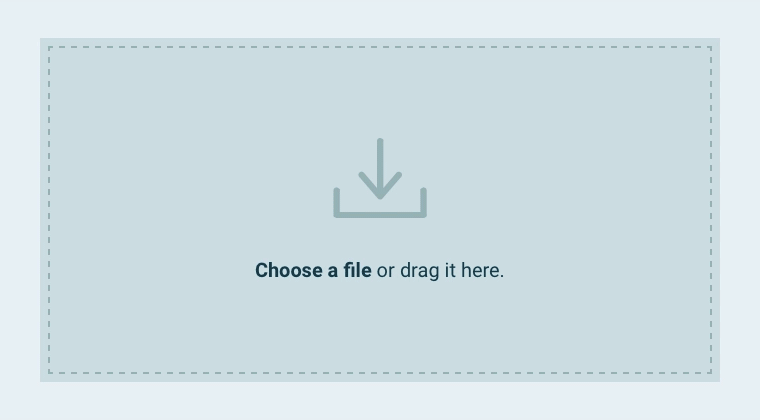
The video description includes the full information of your video. This description tells viewers what they will learn or see in the video. Keep the description short and clear, but include the main points of the video, any important links (e.g., social media, website), and a call to action (e.g., request to subscribe). Also, you should include keywords in the description that make your video easier to discover and help with SEO (search engine optimization).
9. Promote your channel to Start your YouTube channel Business
To make your YouTube channel Business successful, just uploading videos is not enough; you need to promote your content effectively. First, share your videos on various social media platforms such as Facebook, Instagram, Twitter, and LinkedIn. In this process, it can be useful to share an attractive teaser or highlight clip of your video, making people eager to watch the full video.
Post regularly on your social media profiles and maintain engagement with your audience, such as answering their questions, responding to their comments, and accepting feedback. Also, consider using social media advertising, which can expose your channel to a wide audience. You can also share your content in groups and forums that are related to your niche.
This helps your videos reach people who are interested in your content, which can increase your subscriber count and video views. Ultimately, it’s important to build a strong relationship with your audience and make them active participants in your channel’s growth. Regular and substantial interactions, encouragement, and engagement can increase audience loyalty to your channel.
Tags help your video reach the right audience. Tags are words or phrases that relate to the content of the video and help YouTube understand the subject matter of your video. Using the right tags increases the discoverability of your video and can make your video appear with other videos based on the same topic.
Taking all these factors into consideration, uploading an engaging and search engine-friendly video can increase your channel’s visibility and audience engagement, which also increases your channel’s chances of success.
10. How to monetize your YouTube channel: Apply for the YouTube Partner Program
To monetize a YouTube channel Business, joining the YouTube Partner Program (YPP) is an important step. This program allows you to display ads on your channel and monetize it. To join this program, your channel has to meet certain criteria. First, your channel must have at least 1,000 subscribers and 4,000 hours of public watch time in the last 12 months.
Along with this, you have to follow YouTube’s policies and rules and also have an active AdSense account. After meeting these criteria, you can apply for the Partner Program by going to the ‘Monetization’ section in YouTube Studio. After applying, the YouTube team will review your channel to ensure that your channel follows their criteria. This review process can last up to a few weeks. If your content and channel meet the criteria, your channel will be accepted for the Partner Program.

Once accepted, you can go to YouTube Studio and control the ad settings on your videos, such as which videos to show ads on and what types of ads will appear. YouTube makes monthly payments once a minimum balance of $100 (₹8,000) is deposited into your AdSense account. Understanding and implementing this process is crucial to the financial success of your channel, as it opens up the potential to generate income through your channel.
If u want to Watch the Video You can visit to our You tube Businovations Channel and watch the video……
Click the link to read the Recent Posts….
How to Start a Fruit Shakes Business: Tips for Success with Low Investment (207)


One thought on “Start a YouTube channel Business with Minimal Investment and High profit (238)”